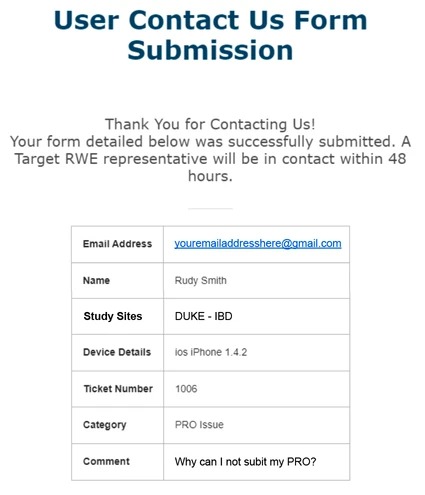You can navigate to ‘Contact Us' by clicking on ‘Get Help’ to expand the dropdown. This will allow you to send a Contact Us form via email. The Contact Us form should be used for technical questions that are not addressed in the Frequently Asked Questions or User Guide.
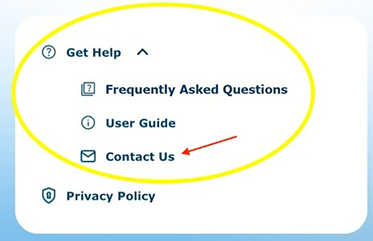
If necessary, you can fill out the Contact Us form by selecting a ‘Category’ from the dropdown and adding a ‘Comment’ as to what your issue is. Notice that both of these fields are required. If you press the ‘Cancel’ button it will cancel your request and return you to the ‘Profile’ screen. Once you have entered the required information, you will be able to ‘Submit’ your form.
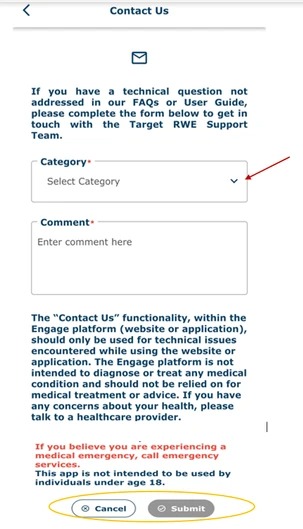
Press the ‘Submit’ button once you have completed entering the required information. As stated above, If you believe you are experiencing a medical emergency, please call emergency services.
Once you press the ‘Submit’ button, you will receive a ‘Thank you for contacting us’ message at the bottom of the screen. Target RWE support will contact you within 48 hours. Press ‘Done’ to get you back to the ‘Profile’ screen. You will also receive an email with your submission information.
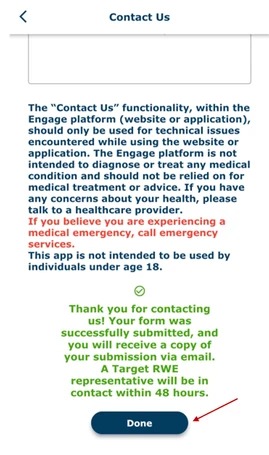
Below is an example of what will be emailed to you once you have submitted your ‘Contact Us’ form.