You can navigate to ‘Logout' by pressing on the tile in the top right-hand corner to expand the dropdown and then pressing on ‘Logout'. Once logged out, it will bring you back to the Engage Sign in screen.
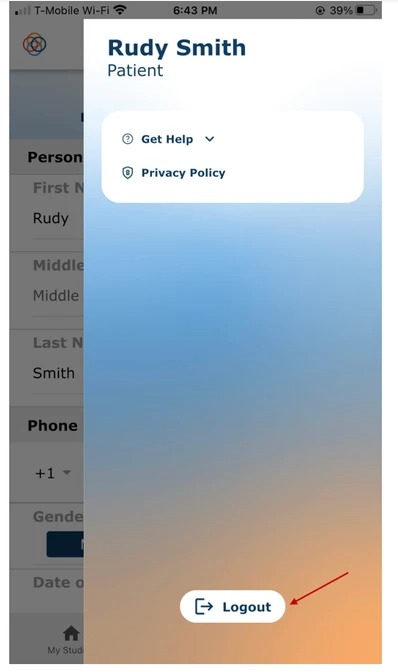
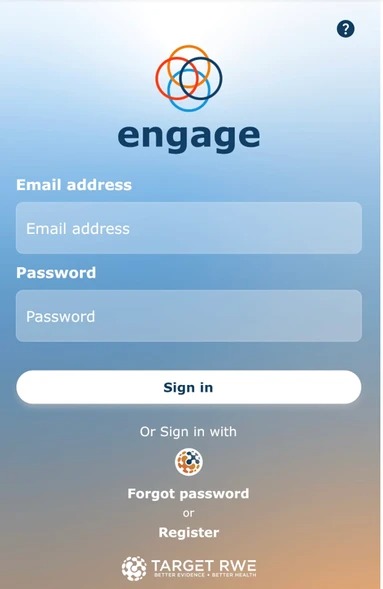
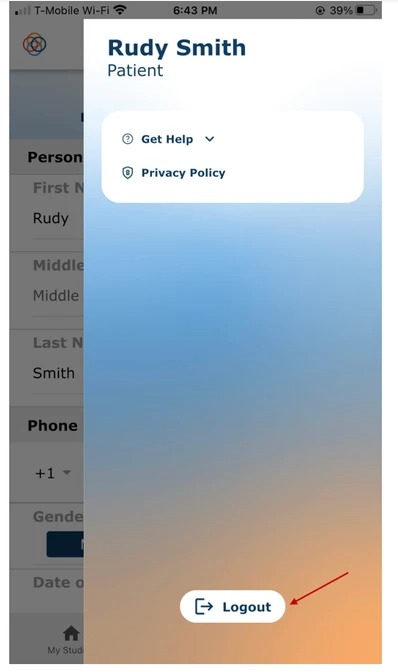
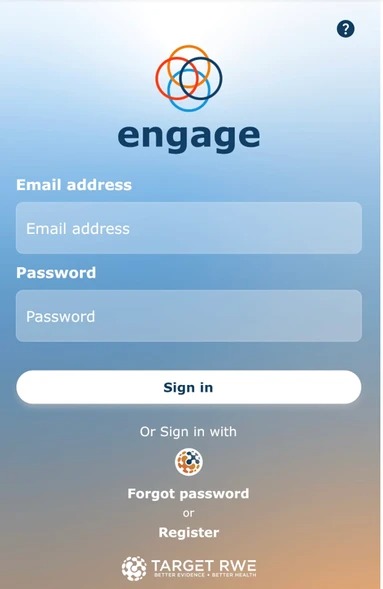
Watch a tutorial video on how to log out in the mobile application:
