You can navigate to ‘Logout’ by clicking on the Patient Name to expand the dropdown. This will log you our of your account in the application. Once logged out, it will bring you back to the Engage Sign In screen.
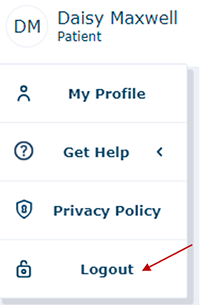
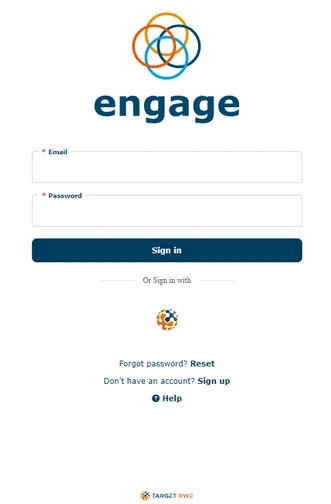
Watch a tutorial video on how to log out:
