Once you have registered, you can sign in via the ‘Engage Login Screen’. If you forgot your password, you can click on ‘Reset’ to get a new password.
Sign in:
Enter your email address and password and click ‘Sign in’
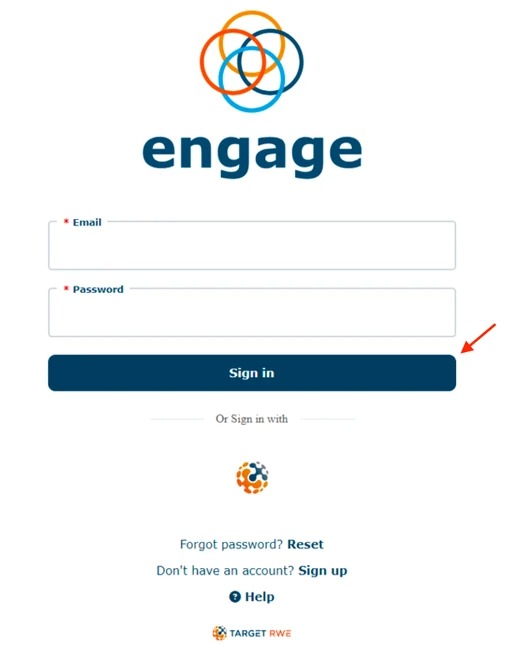
Watch a tutorial video on how to login.
Forgot Password:
If you forgot your password and need to reset it, then click on ‘Reset,’ enter your email address, and press ‘Request Password'. Once you have received your validation code, enter the Confirmation Code, Password, Confirm Password, and then press ‘Change Password’ to continue with Sign in.

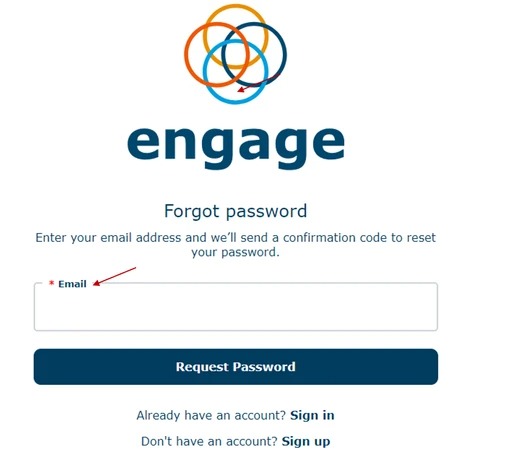
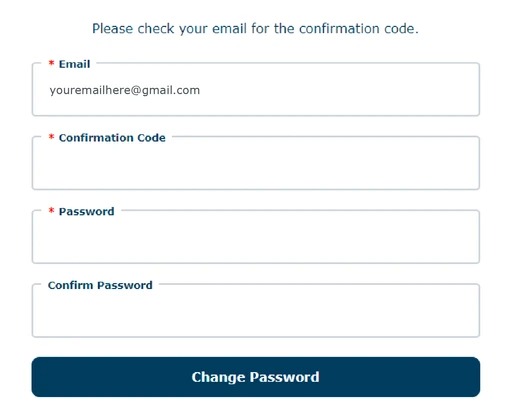
Watch a tutorial video on forgetting password.
Successful Sign in:
Once you have successfully signed in, the ‘My Studies’ page will be displayed. More details about this page are found further in the document.
