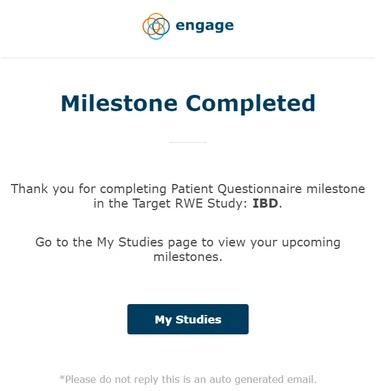The ‘Patient Questionnaire' Milestone should also be completed by you. You can choose to ‘Complete Questionnaire’ via the ‘Patient Journey’ or the ‘Milestone Due’. Once you complete the Questionnaire by answering all the questions and clicking ‘Complete', then the Milestone will be complete and you will see a ‘Thank you’ screen. The Milestone count will be updated to reflect the correct number of Milestones Complete. You will also receive an email stating ‘Milestone Completed’.
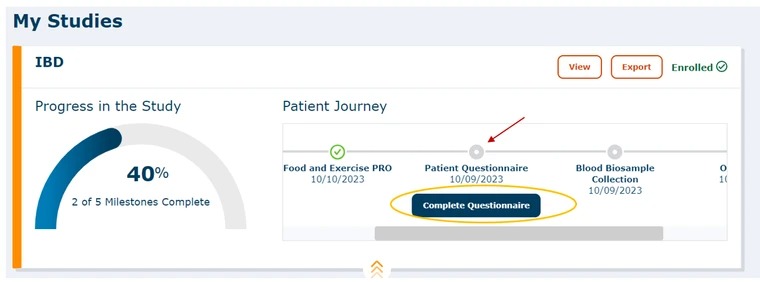
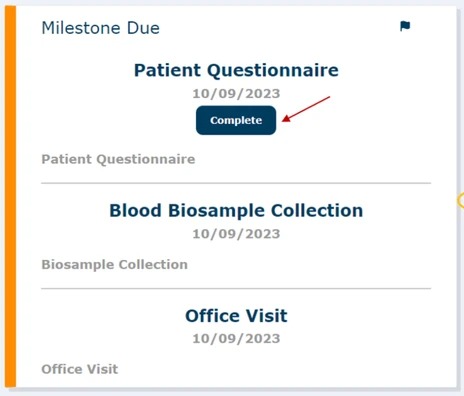
When completing a Questionnaire, you should choose the relevant answer by clicking on the checkbox and click ‘Complete’ when finished or you can click on the ‘Back’ button which will navigate you back to the ‘My Studies’ screen.

After clicking the ‘Complete’ button, you will see a message box and a ‘Thank you’ screen. Click the ‘Back’ button to navigate back to the ‘My Studies’ screen.
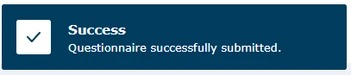
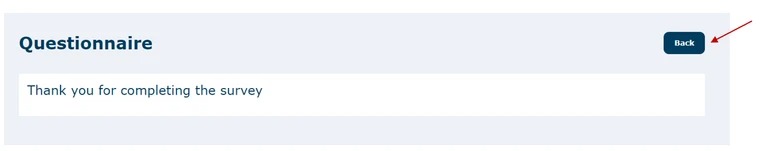
Once the Patient Questionnaire has been completed, you will see that the Milestone count has been updated as seen below to reflect the correct number of Milestones Complete.
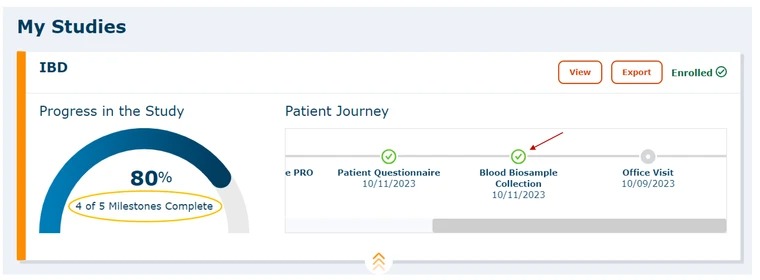
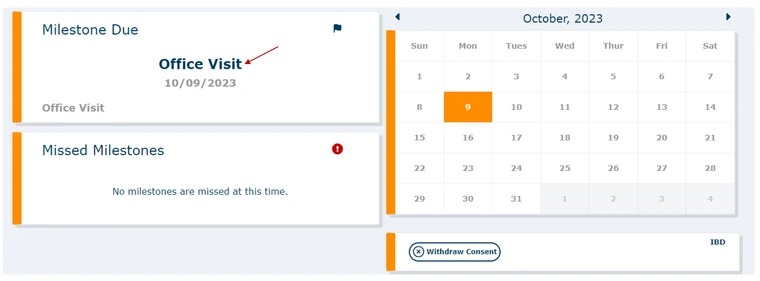
Below is an example of the email sent to you once the milestone has been completed.