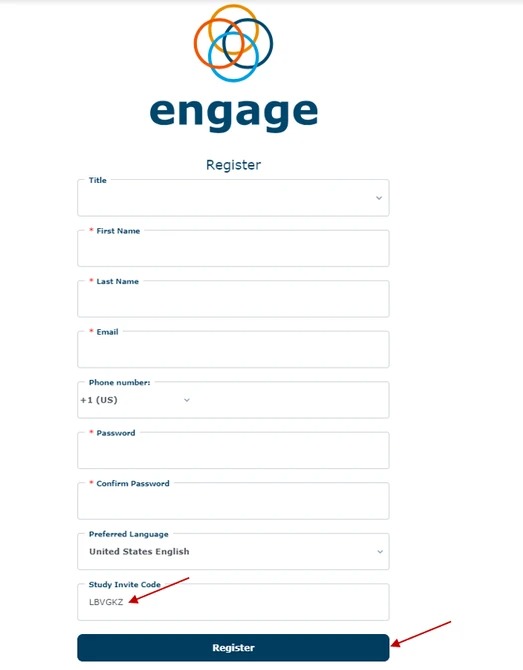Click on the Registration Link that was sent to your email by the Site Staff / Research Coordinator. Clicking on this link will bring you to the ‘Register’ screen on your browser, where the Study Invite Code is pre-populated.
Enter all information in the Register Screen.
Click ‘Register’
Note: doing the above will create your new user account and automatically assign you to the study that the Site Staff have invited you to: notice that the invite code has been pre-populated in the register screen.