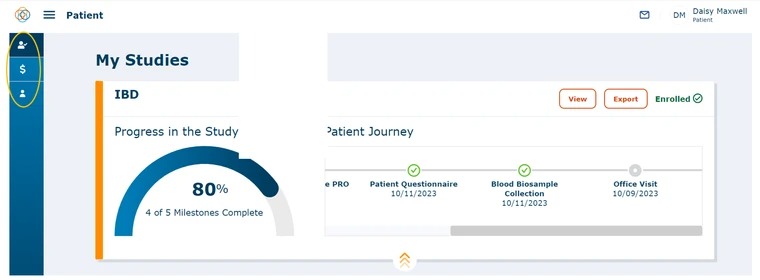If you click on the hamburger icon to the right of the Engage icon, it will open up the side menu bar to show each of the page titles. Click on the ‘X' in order to get back to the original menu.

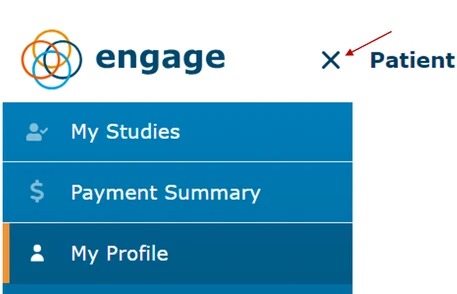
By clicking on the ‘X' at the Top of the screen, you will be navigated back to the original view.