You can navigate to ‘My Profile’ using the ‘My Profile’ icon or the ‘Patient Name’ (as seen above) in order to delete your account. If you click on the ‘Delete Account’ button, you will receive a ‘Delete Account’ message box.
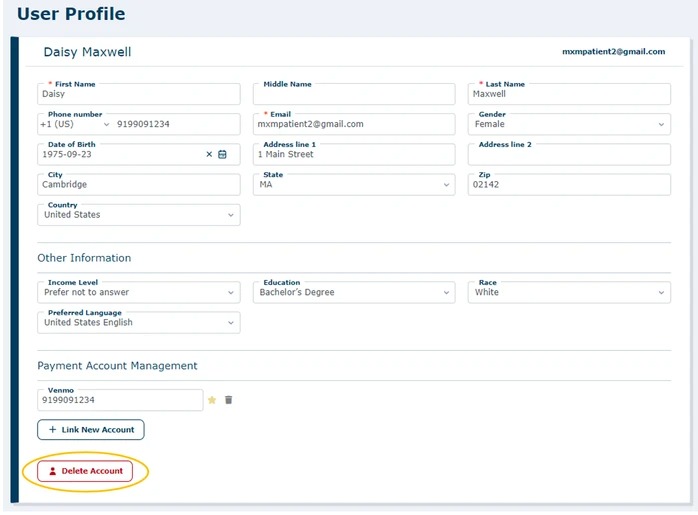
After clicking on ‘Delete Account’, you will see the below message box. If you click on ‘Cancel’, you will be navigated back to the ‘Profile’ screen.
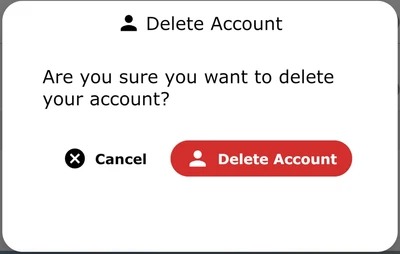
If you click on ‘Delete Account’, your account will be deleted. You will see the below message box and be navigated back to the ‘Sign In’ screen.
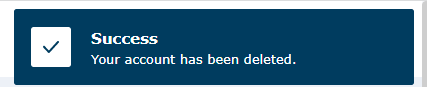
Note: If you delete your account then you cannot log in again with that account or register another account with the email address associated with the deleted account. If you deleted your account by mistake or need to reregister your account after deleting, click on the '? Help' link on the log in screen. You can email the support team to get registered with a new account with the same email address associated with the previously deleted account.
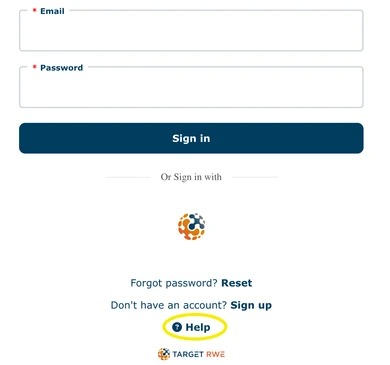
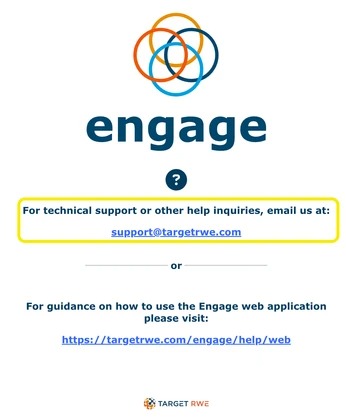
Watch a tutorial video on how to edit or delete an account:
