If you register an account in the Patient Engagement Application without a Study Invite Code, you are still able to join a study after signing in. Once logged in, you will land on the My Studies page. From here you click on the ‘+ Interested in a Study?' button, on the bottom right of the screen, where you can enter the ‘Study Invite Code' and press ‘Submit’.
You should have received this Study Invite Code from a Health Care Professional (HCP), Site Staff, or from a Research Coordinator.
Note: An example of a ‘Study Invite Code’ would be a string of letters, like ‘LBVGKZ'.

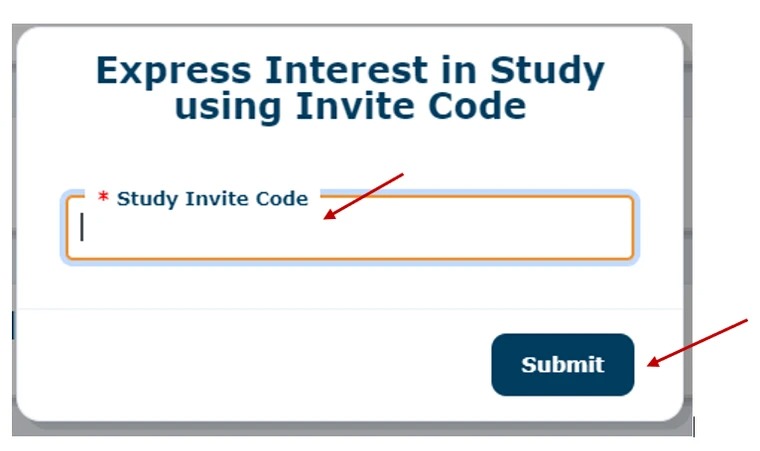
Once you express interest in joining a study, you will receive the below message box in the top right corner of the screen and will also receive an email. You will then see the study under ‘My Studies’.
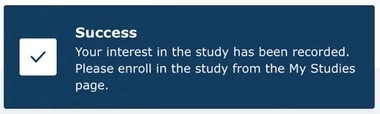
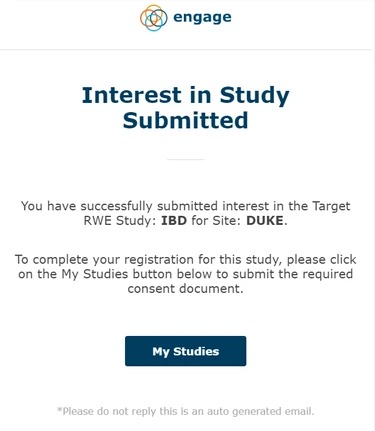
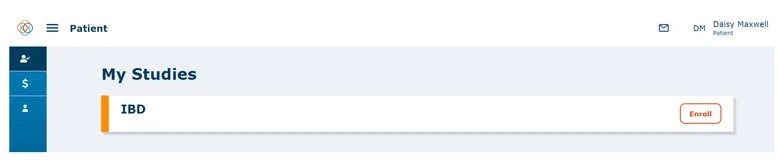
Note: Once you have an account and have a Study made available to you, you can begin the Enrollment process.
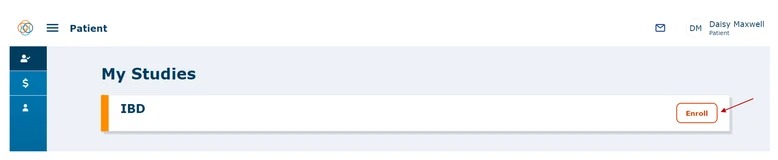
Watch a tutorial video on how to submit interest in a study.
