Each milestone is listed in the expanded study so the Site Admin can get insight into the structure of the study. You can see that the associated timepoints are listed under each milestone and there is a 'Dependent On' column to show the dependencies between milestones. Milestones such as Biosample Collections, and Supplemental File Uploads typically do not have documents associated with them. You will see a N/A for milestones without an associated artifact. Milestones that do have documents will have buttons in the Actions column. The actions allow you to View the blank artifacts associated with that Milestone. Milestones with documents are usually PRO’s/Patient Questionnaires and Site Questionnaires. For example, the Site Admin can ‘View' the blank version of a Month 0 PRO to help answer a question a patient might have, or to take a quick look to remind themselves about what data is collected in that PRO or timepoint.
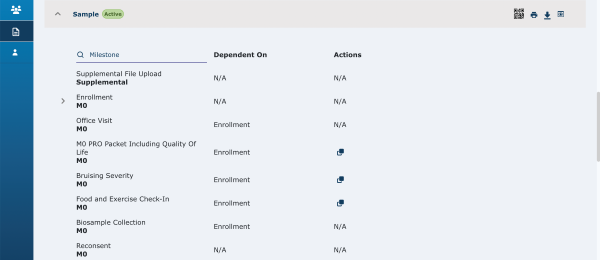
View
Click on the ‘View' Action icon in order to view the milestone document. Viewing a milestone document allows the Site Admin to get insight into what the artifact is for that milestone.
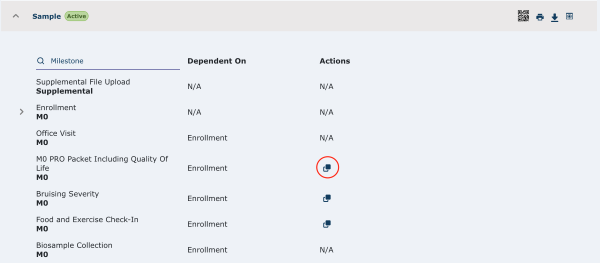
Below is an example of a Site Questionnaire:
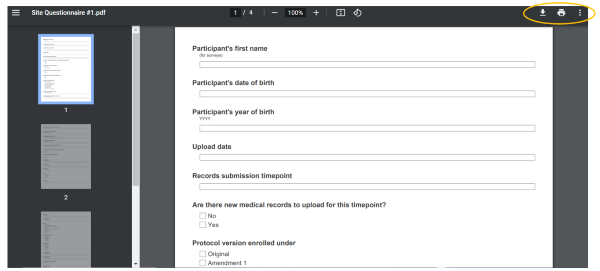
You can see that the Enrollment Milestone has a dropdown arrow to the left, this allows the Site Admins to expand the enrollment milestone which may have multiple consent documents associated with it, either for different cohorts or languages. In this screenshot below, there is only one consent document named “1” but if the study manager is planning on having multiple versions of a consent, they will be named appropriately and listed out individually in this enrollment dropdown.
