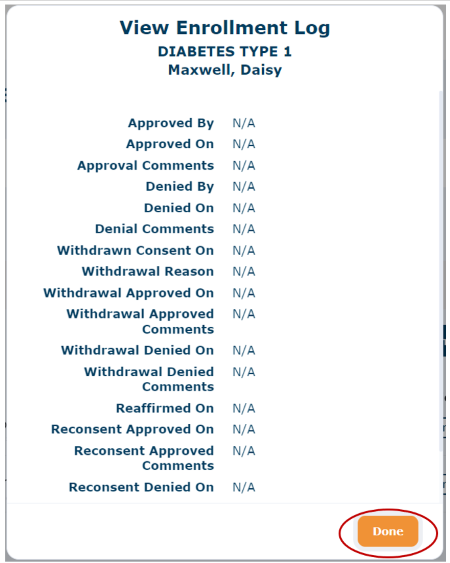On the Patient Management page, all patient names are concealed to protect their PHI. The first letter of their first name and last name are visible, but the rest are replaced with asterisks. Click and hold on the information icon next to the patient’s name to reveal their PHI. Once you release your click, it will be concealed again.

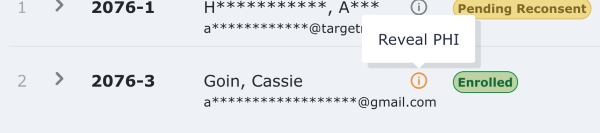
Enrollment Log
The enrollment log will display information related to each specific patient’s journey - for example, the approval of their enrollment, if they have been denied enrollment, if they have withdrawn enrollment or if they have reconsented to the study. The Enrollment Log will also show when these actions were taken and by whom, as well as a comment for any withdrawal or denial. If you click on the ‘Enrollment Log’ icon, you will be presented with the below details. Press ‘Done’ when you have completed viewing the details. Notice that nothing has been done with this study for the patient, therefore, you see ‘N/A’ next to each process.