If you click on ‘Copy Registration Link’ as seen below, you will see it change to ‘Copied Registration Link’ and will be copied to your clipboard. Patients can also express interest in a study on their personal devices by scanning a QR code that can be displayed at the site, refer to the QR code section for more details on this.
Note: The Registration Link includes the Registration (Invite) Code. When patients register with the registration link, the invite code will be pre-populated for them during the registration process.
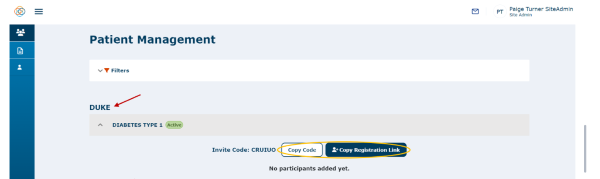

Paste the copied registration link in an email to the patient you’d like to join the study. After you’ve sent the link, the patient will be able to navigate to the Engage app registration page through the email you sent them. The patient will need to fill out their personal information to create their account. The registration link will ensure that the study invite code is pre-populated during the registration process. Once the patient registers, you will be able to see the patient on the patient management page under the dropdown arrow for the study.
Watch a tutorial video on how to add patients via email with registration link:
