When you expand the view of an individual patient by clicking on the arrow next to the subject ID, you can see milestones displayed for that specific patient, which include all the Milestones that the patient has had available to date.
This will include all patient facing milestones as well as ones actionable by the Site Administrator. Keep in mind, that the Site Admin can take an action on each Milestone if needed. Site Admins can complete PROs and patient questionnaires, on the patient’s behalf, assuming they are with the patient in person. Site Admins can mark Biosample collections and other milestones as complete. They can upload artifacts to any of the milestones and view any artifacts from each milestone. The Site Admin will have to compete the Site Questionnaire independent of the patient. This will be explained in more detail below.
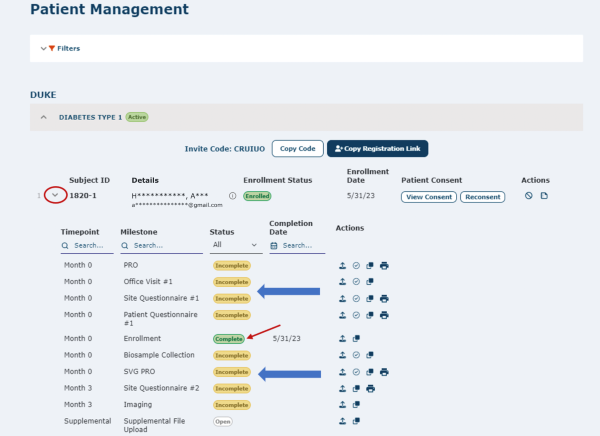
This section is an overview of the actions that are available on different Milestone Types. Many milestones have the same actions available. You can also sort by Milestone Status as seen below.
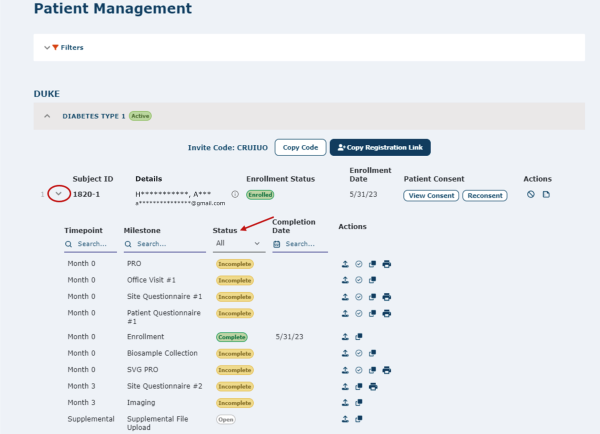
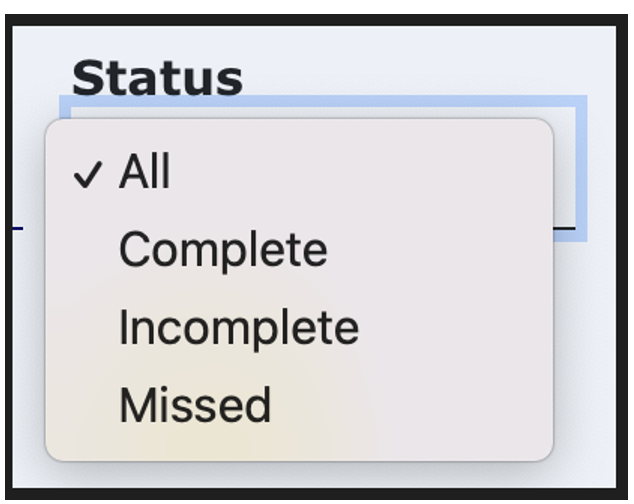
Common Actions for Milestones that can be taken by Site Admins include the below:
- Upload Artifacts
- Mark as Complete
- View Artifacts
