If a patient chooses to withdraw their consent, then the Site Admin needs to acknowledge the withdrawal of the patient from the study. Notice that the Enrollment Status is in ‘Pending Withdrawal’ and the Site Admin will receive a ‘Withdrawal Pending’ email and an ‘Enrollment Withdrawn’ email. If the patient takes this action in error, the Site Admin can re-enroll the patient.
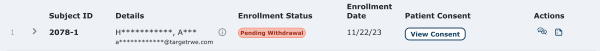
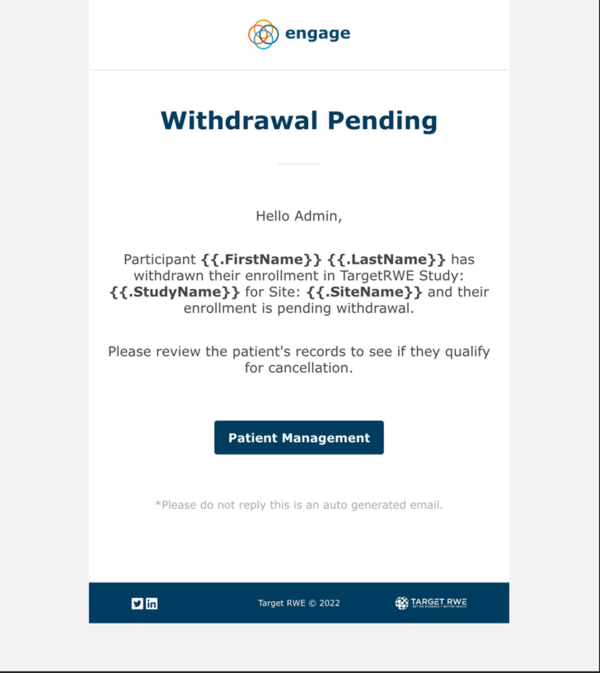
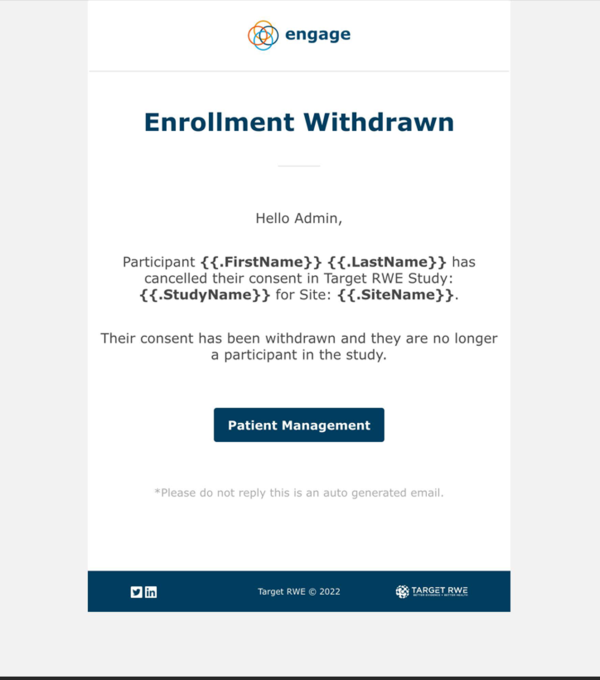
Pending Withdrawal Actions That May Be Needed from Site Admin
In order for the Pending Approval Milestone to be completed, Site Admins need to take one of the following actions: Acknowledge or Reactivate
Acknowledge
If you click on the Acknowledge / Reactivate icon as seen below, you will be presented with a message box. Here you will review the patient’s ‘Reason for Withdrawal’ and you must enter your own comment. Notice that until the Site Admin enters their comment, the only button available is the ‘Cancel' button. A comment must be added for the ‘Reactivate’ or ‘Acknowledge Withdrawal’ buttons to become active.
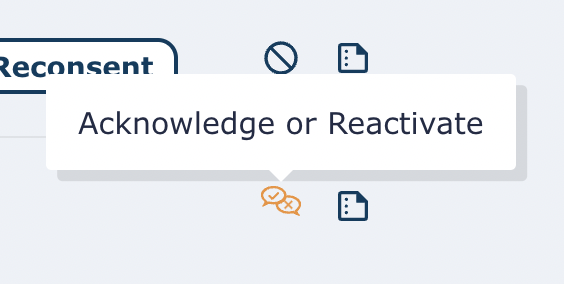
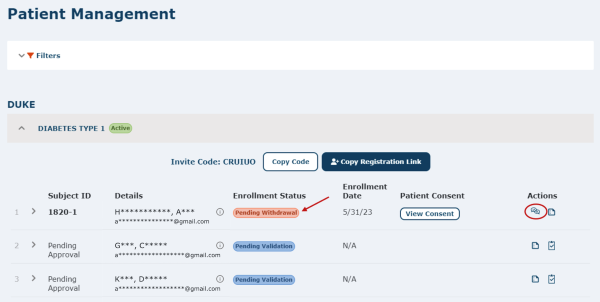
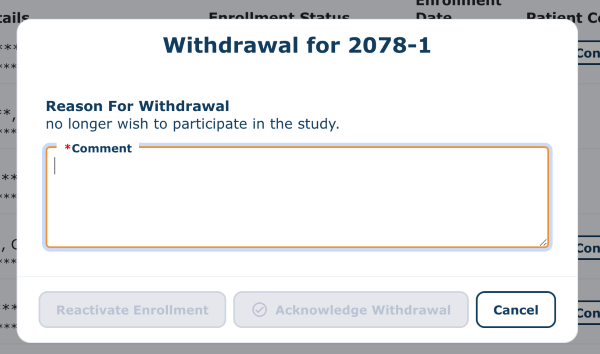
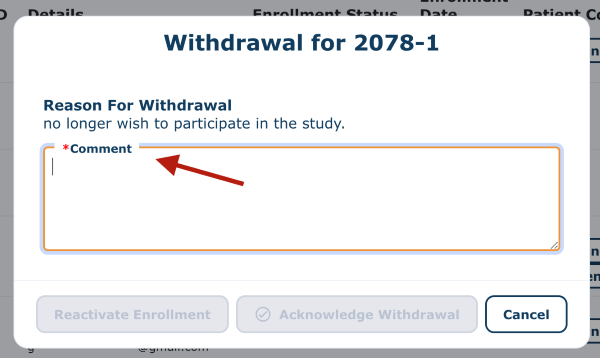
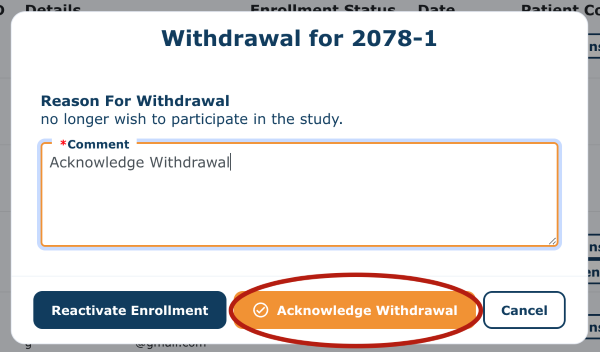
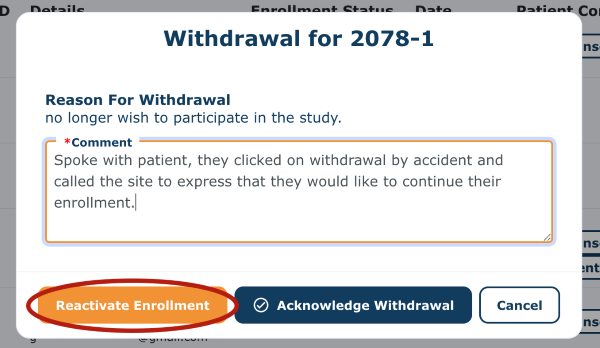
If the Site Admin clicks on 'Acknowledge Withdrawal', the Enrollment Status will change to ‘Inactive’ and the patient will not be allowed to rejoin the study. The Study will no longer be visible to the patient in the Patient Engage application.
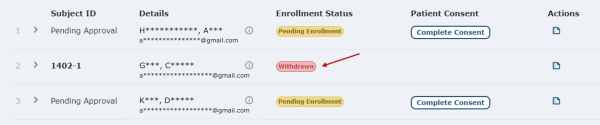
Enrollment Log:
Below is an example of an ‘Enrollment Log' for a withdrawal that was acknowledged.
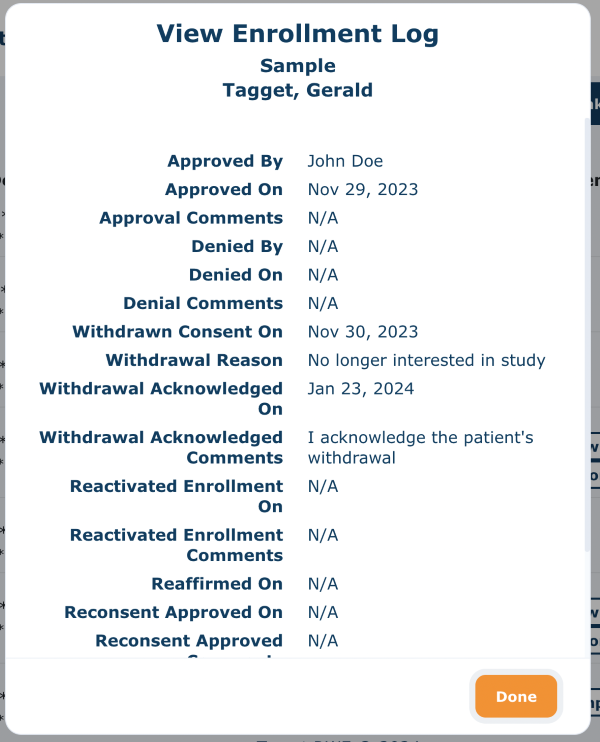
Reactivate
If you click on the Acknowledge / Reactivate, you will be presented with a message box. Here you will review the patient’s ‘Reason for Withdrawal’ and you must enter your own comment. Notice that until the Site Admin enters their comment, the only button available is the ‘Cancel' button. A comment must be added for the ‘Reactivate’ or ‘Acknowledge Withdrawal’ buttons to become active.
If the Site Admin clicks on ‘Reactivate Enrollment’, the Enrollment Status will change back to ‘Enrolled’ and the Site Admin will receive a ‘Withdrawal Denied’ email. You will also see a message box stating that the Patient remains enrolled.

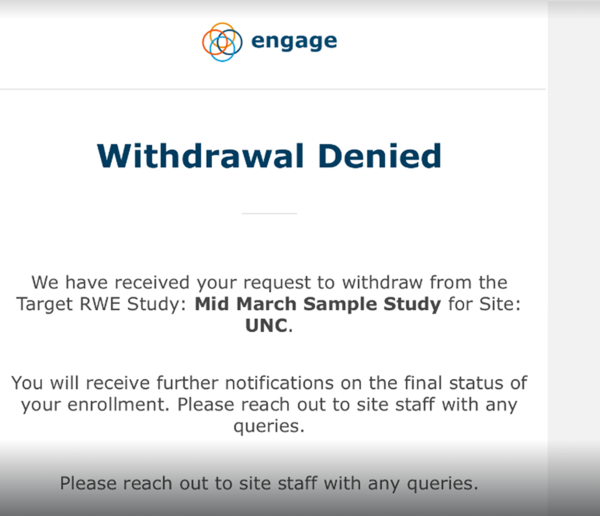
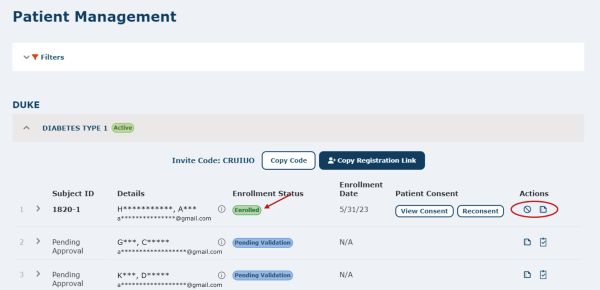
Enrollment Log:
Below is an example of an ‘Enrollment Log' for a patient that was reactivated.
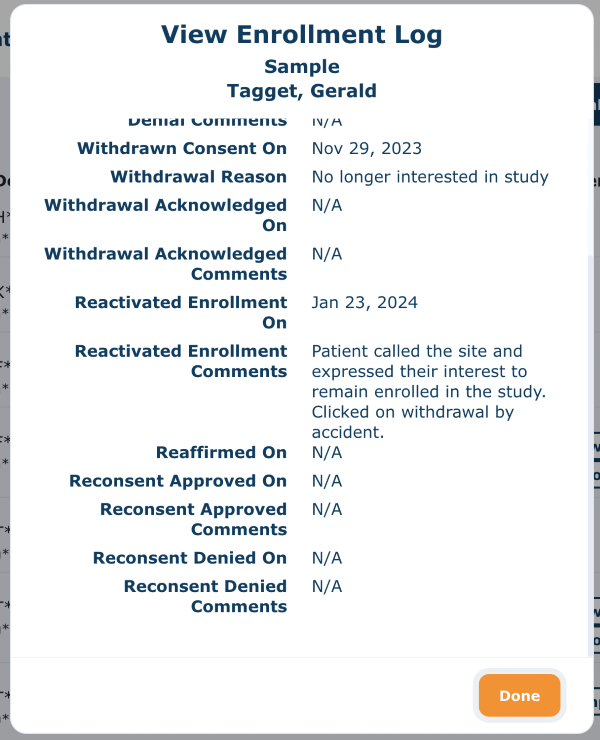
Watch tutorial videos on patient withdrawal:
Withdraw Consent- Acknowledge Withdrawal or Reactivate Enrollment
How to Withdraw an Enrolled Patient from a Study
