PRO and Patient Questionnaire milestones are typically completed by the patient in the Patient Engage application. Once the patient has completed the PRO or Patient Questionnaire, the Site Admin will see that the milestone has a Status of ‘Complete’. If for some reason the patient is unable to complete the PRO or Patient Questionnaire digitally on their own device using the Patient Engagement Application, the Site Admin can click on the ‘Mark as Complete’ button to pull up the PROs/Patient Questionnaires on their site device and assist the patient by recording their responses to the PROs/Patient Questionnaires. Once finished, the milestone will have a ‘Complete’ status.
Note: PROs and Patient Questionnaires milestones have the following actions that can be taken. Please refer to the above sections for more information on each action.
- Upload Artifacts
Note: While this action is available for PROs and Patient Questionnaires, it should never be used to upload PROs and Patient Questionnaires since they should only be submitted digitally. This action is more relevant and may be used for the ICF/enrollment milestone.
- Mark as Complete
- View Artifacts
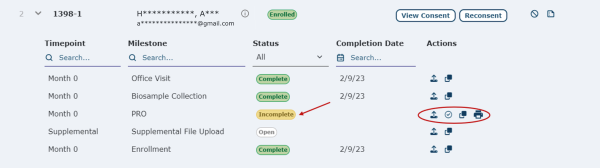
After the patient has completed the PRO, the Site Admin will see the Milestone Status as ‘Complete’. Notice also that the Actions available are now only ‘Upload Artifacts’ and ‘View Artifacts’.
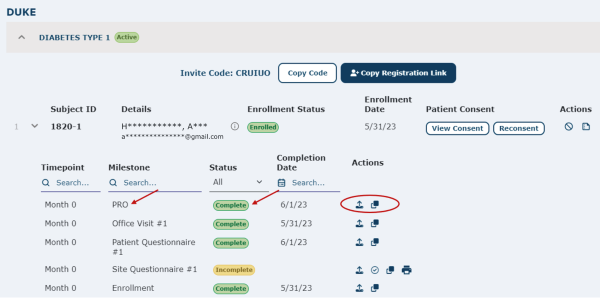
Watch a tutorial video on PROs:
