The Site Admin will see a status of ‘Missed’ when a Milestone has been missed, which means the milestone has not been completed within the Completion Interval (days) that has been assigned by the Study Manager. The Completion Interval is the number of days that the patient or Site Admin has to complete that milestone once it becomes active/available to the patient or Site Admin. Once that active date range has passed, the milestone will be marked as missed in the system. The site admin will also receive a ‘Missed Milestone’ email notification as seen below.
For items like PROs or Patient Questionnaires, a patient cannot complete these milestones once they have a ‘Missed’ status. Patients should not go into the site specifically for a biosample collection. If the +/- 6 month window has elapsed, that milestone will have a missed status because they are now out of the date range to collect the sample.
If the Site Admin has not marked the milestone as complete prior to the collection window expiring, the system will show it as a missed milestone. The Site Admin will click on 'Mark as Complete' for that milestone and enter the date the biosample was collected. This will change the milestone status to complete on both the Site Admin side and the Patient side.
Below is an example of a ‘Missed’ milestone.
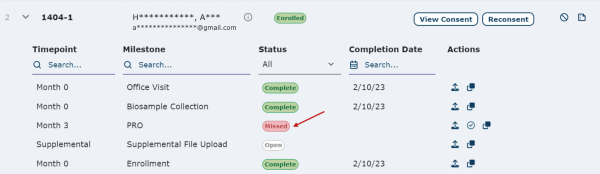
Note: A patient can see if a milestone has been missed, as it will still appear in their patient journey. However, it will be disabled, unable to be completed by the patient.
Below is an example of a missed milestone that was sent to the site admin.
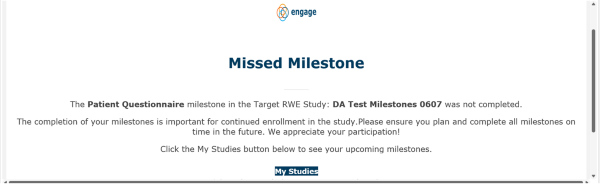
Watch a tutorial video on Missed Milestones:
